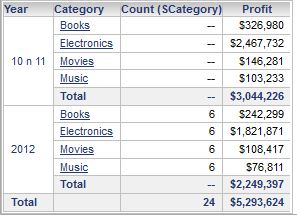The below warehouse schema represents a M-M relationship. REL, SKU , and COMPOUND tables, provide various solutions for a M-M relationship. We will look at the sql generated by usaing these three different approaches.
|
LU_COLOR
|
|
|
COLOR_ID
|
COLOR
|
|
1
|
Red
|
|
2
|
Blue
|
|
3
|
Green
|
|
4
|
White
|
|
LU_PRODUCT
|
|
|
PRODUCT_ID
|
PRODUCT
|
|
1
|
Car
|
|
2
|
Bike
|
|
3
|
Fridge
|
|
REL_PRODUCT_COLOR
|
||
|
ID
|
COLOR_ID
|
PRODUCT_ID
|
|
1
|
1
|
1
|
|
2
|
1
|
2
|
|
3
|
2
|
2
|
|
4
|
2
|
3
|
|
5
|
3
|
1
|
|
6
|
3
|
3
|
|
7
|
4
|
1
|
|
8
|
4
|
3
|
|
SKU_PRODUCT_COLOR
|
||
|
SKU_ID
|
PRODUCT_ID
|
COLOR_ID
|
|
1
|
1
|
1
|
|
2
|
1
|
3
|
|
3
|
1
|
4
|
|
4
|
2
|
1
|
|
5
|
2
|
2
|
|
6
|
3
|
2
|
|
7
|
3
|
3
|
|
8
|
3
|
4
|
|
LU_PRODUCT_COMPOUND
|
|||
|
ID
|
PRODUCT_ID
|
COLOR_ID
|
PRODUCT_DESC
|
|
1
|
1
|
1
|
CAR
|
|
2
|
1
|
3
|
CAR
|
|
3
|
1
|
4
|
CAR
|
|
4
|
2
|
1
|
BIKE
|
|
5
|
2
|
2
|
BIKE
|
|
6
|
3
|
2
|
FRIDGE
|
|
7
|
3
|
3
|
FRIDGE
|
|
8
|
3
|
4
|
FRIDGE
|
|
FACT_PRODUCT_SALES
|
|||||
|
ID
|
DATE_ID
|
PRODUCT_ID
|
COLOR_ID
|
SALES
|
SKU_ID
|
|
1
|
4/1/2013
|
1
|
1
|
100
|
1
|
|
2
|
4/1/2013
|
2
|
2
|
50
|
5
|
|
3
|
4/1/2013
|
3
|
3
|
50
|
7
|
|
4
|
4/1/2013
|
3
|
4
|
100
|
8
|
|
5
|
4/8/2013
|
1
|
1
|
100
|
1
|
|
6
|
4/8/2013
|
3
|
3
|
50
|
7
|
|
7
|
4/8/2013
|
1
|
4
|
20
|
3
|
|
8
|
4/8/2013
|
3
|
4
|
100
|
8
|
1.
Method 1 :- using relationship table
REL_PRODUCT_COLOR
|
Without adding metric
(since there is no metric the sql gets the results from the relate
table)
|
select distinct
a12.[PRODUCT_ID] AS PRODUCT_ID,
a13.[PRODUCT] AS
PRODUCT,
a11.[COLOR_ID]
AS COLOR_ID,
a11.[COLOR] AS
COLOR
from [LU_COLOR] a11,
[REL_PRODUCT_COLOR] a12,
[LU_PRODUCT] a13
where a11.[COLOR_ID] =
a12.[COLOR_ID] and
a12.[PRODUCT_ID]
= a13.[PRODUCT_ID]
|
|
Adding a metric
(since a metric is added the sql will query the results directly from
the fact table, and will not use the relate table because both color and
product are available in the fact table)
|
select a11.[PRODUCT_ID] AS PRODUCT_ID,
max(a13.[PRODUCT]) AS PRODUCT,
a11.[COLOR_ID] AS COLOR_ID,
max(a12.[COLOR]) AS COLOR,
sum(a11.[SALES]) AS WJXBFS1
from [FACT_PRODUCT_SALES] a11,
[LU_COLOR] a12,
[LU_PRODUCT] a13
where a11.[COLOR_ID] = a12.[COLOR_ID] and
a11.[PRODUCT_ID] =
a13.[PRODUCT_ID]
group by a11.[PRODUCT_ID],
a11.[COLOR_ID]
|
2.
Method 2 :- Compound attribute. This is done by
making the product a compound attribute with color. For this you need to edit
the warehouse schema.
3.
Method 3 :- using a common child attribute.
|
Without adding metric. The sql will use the SKU table to retrieve the
data
|
select distinct
a12.[PRODUCT_ID] AS PRODUCT_ID,
a13.[PRODUCT] AS
PRODUCT,
a11.[COLOR_ID]
AS COLOR_ID,
a11.[COLOR] AS
COLOR
from [LU_COLOR] a11,
[SKU_PRODUCT_COLOR] a12,
[LU_PRODUCT] a13
where a11.[COLOR_ID] =
a12.[COLOR_ID] and
a12.[PRODUCT_ID]
= a13.[PRODUCT_ID]
|
|
With a metric . results are same as using the relate table, however
sql cannot retrieve the item and color combination from the fact table, it
uses the SKU table for this.
|
select a12.[PRODUCT_ID] AS
PRODUCT_ID,
max(a14.[PRODUCT])
AS PRODUCT,
a12.[COLOR_ID]
AS COLOR_ID,
max(a13.[COLOR])
AS COLOR,
sum(a11.[SALES])
AS WJXBFS1
from [FACT_PRODUCT_SALES] a11,
[SKU_PRODUCT_COLOR] a12,
[LU_COLOR] a13,
[LU_PRODUCT] a14
where a11.[PRODUCT_ID] =
a12.[PRODUCT_ID] and
a11.[SKU_ID] =
a12.[SKU_ID] and
a12.[COLOR_ID] =
a13.[COLOR_ID] and
a11.[PRODUCT_ID]
= a14.[PRODUCT_ID] and
a12.[PRODUCT_ID]
= a14.[PRODUCT_ID]
group by a12.[PRODUCT_ID],
a12.[COLOR_ID]
|